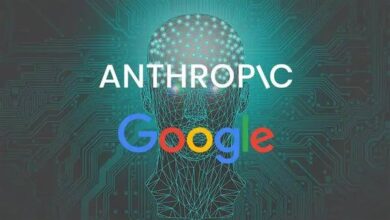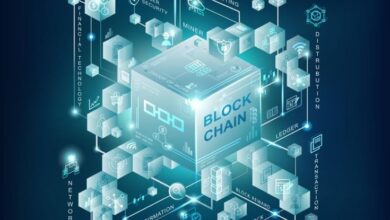“The Best Touch Pens for Smart Devices: Your Guide to Choosing the Perfect Pen for Drawing and Writing”

Best Types of Touch Pens for Tablets and Mobile Phones and Their Key Features
In recent years, touch pens have grown in popularity with the rise of smart devices like mobile phones and tablets that support this accessory. A touch pen provides users with a smoother, faster experience for drawing, writing, or even navigating apps. In this article, we will explore the best types of touch pens available, their features, and how to choose the right pen for your devices.
What is a Touch Pen?
To start, a touch pen is an operating tool for smart devices designed to interact with the screen like a finger but with greater precision and ease of use. This makes it ideal for artists, designers, and anyone who prefers handwriting on digital screens. It’s worth mentioning that there are different types of touch pens; some connect via Bluetooth, while others don’t require batteries or charging.

Types of Touch Pens
- Passive Stylus
This type doesn’t require batteries or charging; it works simply by direct interaction with the screen, making it a simple and economical choice. - Active Stylus
This pen relies on electronic technology and requires charging or batteries. Thus, it offers precision and pressure sensitivity, making it ideal for advanced drawing and writing. - Smart Stylus
This type of pen usually connects to devices via Bluetooth and includes advanced features like pressure sensitivity and tilt recognition, making it an excellent option for professional designers and artists.

Benefits of Using a Touch Pen for Smart Devices
On the other hand, using a touch pen provides several advantages:
- Ease of Writing and Drawing: Besides high precision, a touch pen is an excellent tool for students and designers who rely on advanced writing or drawing.
- Improved Productivity: Additionally, a touch pen simplifies writing, text editing, and quick note-taking.
- Enhanced Gaming Experience: It can improve game control, especially in games requiring precise handling, enhancing the overall gaming experience.
- Screen Protection: It reduces direct finger contact with the screen, thereby minimizing fingerprints and keeping it clean.
Best Touch Pens Available for Smart Devices
Here are some of the best options available:
- Apple Pencil
This pen is ideal for iPads, offering advanced features like pressure and tilt sensitivity, along with wireless charging. - Samsung S Pen
Designed specifically for Samsung devices, this pen is integrated with certain Galaxy models and features advanced technology such as remote control and Air Actions. - Microsoft Surface Pen
This pen is made for Microsoft Surface devices, featuring pressure sensitivity and magnetic attachment, making it suitable for both writing and drawing. - Logitech Crayon
Compatible with iPads, it is a more affordable option compared to the Apple Pencil, offering ease of use and flexibility for writing and drawing. - Adonit Note+
This pen works with multiple smart devices and includes various features like pressure sensitivity and note-taking, making it an excellent choice for those looking for a multi-functional pen.
How to Choose the Right Touch Pen
So, if you’re considering buying a touch pen, keep these key points in mind:
- Device Compatibility: First, make sure the pen is compatible with your device.
- Intended Use: If you need the pen for basic writing, a passive stylus may be enough. However, if you’re looking to draw or design, choosing a pen with advanced features would be better.
- Battery Life: It’s essential to select a pen that meets your battery needs, especially if you plan on using it for extended periods.
- Budget: Since touch pen prices vary based on features, set a budget and choose the pen that best fits within it.
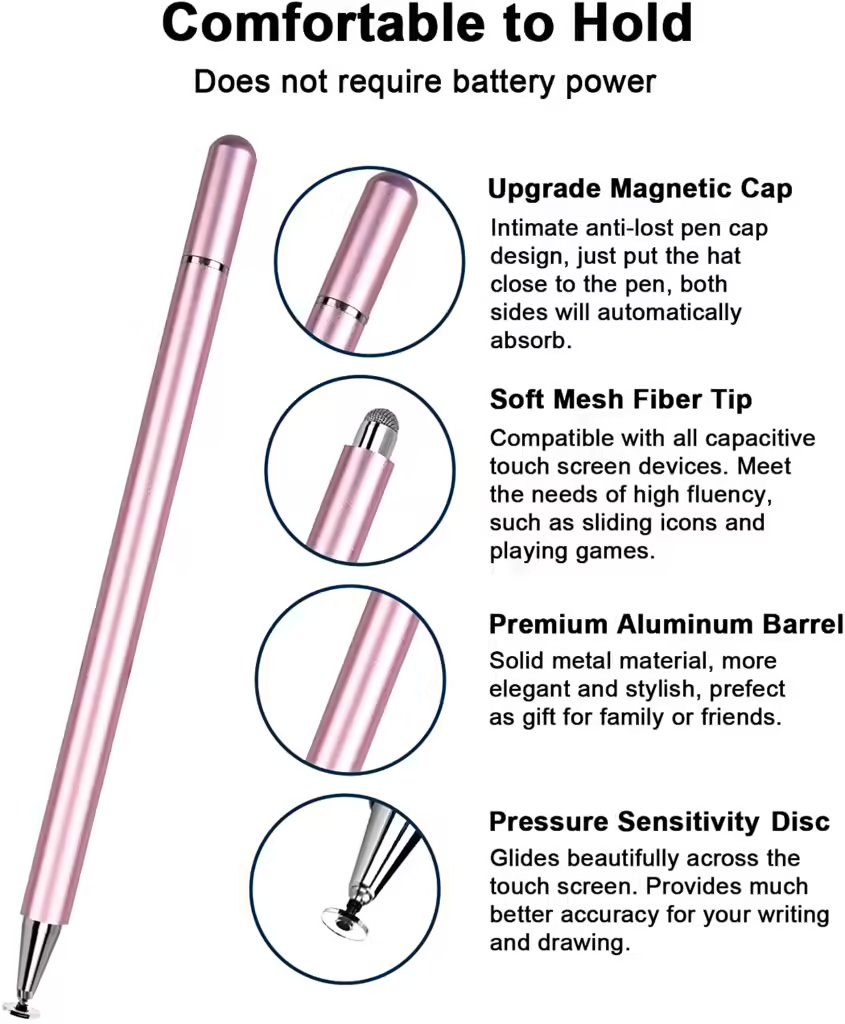
Tips for Caring for Your Touch Pen
Finally, to ensure your touch pen lasts longer, it’s recommended to follow these tips:
- Avoid pressing too hard on the screen to prevent damaging the pen tip.
- Charge the pen regularly if it uses a battery to maintain its performance.
- Store the pen in a safe place, away from water and dust, and keep the cap on when not in use.
Conclusion
In conclusion, touch pens are fantastic tools that add precision and ease to using smart devices, whether for writing, drawing, or even quickly navigating between apps. By choosing the right pen, you’ll be able to boost your productivity and make the most of its features.