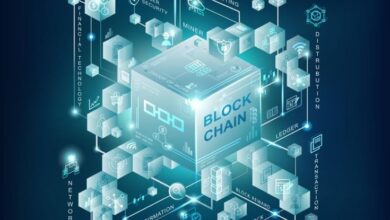“Latest WhatsApp Features for 2024: Your Complete Guide to Enhanced Communication and Security”

New WhatsApp Features in 2024: All New Features Will Be WhatsApp Updates
With WhatsApp of 2024, the messaging giant has just rolled out a stream of fresh features to enhance user experience & security and to satisfy users from different part of the world. Here we will go through all the updates that WhatsApp aggregator in detail along with their basic descriptions, activation process of each feature and the way users can use them to have better communication experience.
1.Chat Lock with a Secret Code
Among the most notable updates is the new Chat Lock feature, which enables users to set a secret code or use their fingerprint to lock select chats for enhanced privacy and protection from prying eyes.
How to Activate Chat Lock
You can then head over to the app settings, privacy tab, and enable the Chat Lock feature. Optional: Set it up with a password or fingerprint if your device is able.
Benefits of Chat Lock
Secures Confidential Conversations: Prevents interception of personal chats.
Increases Your Privacy: Perfect if you share your devices with others.
2.Short Video Messages
The ability to send video messages up to 60 seconds in length on WhatsApp allows for more straightforward and nuanced contact.
Sending Video Messages (Short Videos)
Just click on the chat window, camera icon and begin recording your short video message to be shared at once.
Advantages of Sending Video Messages:
Quick Ideas: Short videos are a great quality for ideas and emotions.
Bring Conversations to Life: These videos will give the opportunity of an immore lively communication,

3.Revamped disappearing messages
WhatsApp had even enhanced its Disappearing Messages feature last month, which lets a user delete messages between chats by selecting the duration of either one day,one week or one month.
How to Turn on Vanishing Messages
In WhatsApp, go to chat settings and select Disappearing Messages option and set the timer you want.
Improved element of disappearing messages
Enhanced Privacy: The automated removal feature ensures an additional level of security.
Organizes Chats — Helps in decluttering with a very long conversation. n experience.
4.Sending High-Quality Photos and Videos
This version allows sending images and videos with their original quality so that they are not blurry after compression.
Before you push send, how to select the quality
Now, if you go to send a photo or video from the Camera roll, there is an “HD” or high-quality option before sending.
Advantages of Sharing High-Quality Media
Photo & Video Messages: recipients can see pictures and videos in full quality.
Enhanced Sharing Experience: It also enables a more immersive viewing experience when sharing content.
5.Improved Group Calls
WhatsApp has already introduced improved group calls to enable better quality voice and video group calls.
Follow these steps to begin a group call on WhatsApp
Launch a group call from inside the chat window, Choose contacts and tap on Group Call
Advantage for Enhanced Conference Calls
Improved Group Call Quality: Better audio and video quality during group calls.
Group Communication: Perfect for group communication — you can add friends or coworkers.

6.Multi-Account Support
The new multi-account support on a single device is for users who wish to keep personal and work accounts separate.
Enabling Multi-Account Support
Once updated, head to settings and select the option to add a new account.
Why You Should Be Leveraging Multi-Account Support
Manage Multiple Accounts with Ease: Very useful to use both personal as well as work account on the same device.
Time Saver: Be it an email switch or a social media, switching over to another account doesn’t require any device; simply click and you go.
7.Enhanced Stickers and Emoji Collection
We now have a new sticker and emoji pack introduced by WhatsApp that give us a different approach to share our feelings and expressions.
Where To Find New Stickers And Emojis
Once you’re in the chat window, there is a ‘stickers’ section where you’ll find a separate section for new stickers.
Advantages of the New Stickers and Emojis
Enhanced Personal Expression: Fun, unique way stickers and emojis communicate feelings.
Infuses Color into Conversations: To spice up chats, providing more vibrant responses.
8.Improved Security and Encryption
WhatsApp keeps making safety features better like end-to-end lock and sign-in warnings, helping to guard user info.
How Security is Enhanced in WhatsApp Messages
get coded right away and login notices tell users about new logins from strange devices.
Benefits of Security and Encryption Enhancements
Keeps Personal I͏nfo Safe: Tough coding stops chat stuff from being seen by those who shouldn’t. Makes user trust: These changes help users feel more secure in the app.

9.Reminder Messages Feature
WhatsApp Reminder Messages are personal reminder or reminder notifications that one can set on their own and get notified for scheduled reminders directly in the app
How to Use Reminder Messages
To set reminders, just open a chat with yourself or another contact, type in a reminder message and set a notification time.
Benefits of Reminder Messages
Great Task Management : It serves as a reminder for your work and commitments.
Streamlines Your Daily Planning: A simple way to manage vital tasks.
Conclusion
Overall, new features that WhatsApp has prepared in its latest updates security and enhance communication more user-friendly. These new features guarantee an increasingly enriched experience, whether using WhatsApp in a personal or professional environment. Make sure you regularly update your app to take advantage of these new features and to make the most of WhatsApp.